Aspose.CAD 25.3.0.0 Python破解
https://juejin.cn/post/7450524476037742626
https://github.com/dnSpyEx/dnSpy

0. Py安装模块
pip install aspose-cad
1. 除去SuppressIldasmAttribute 防止vs2022无法反编译
使用dnSpy打开
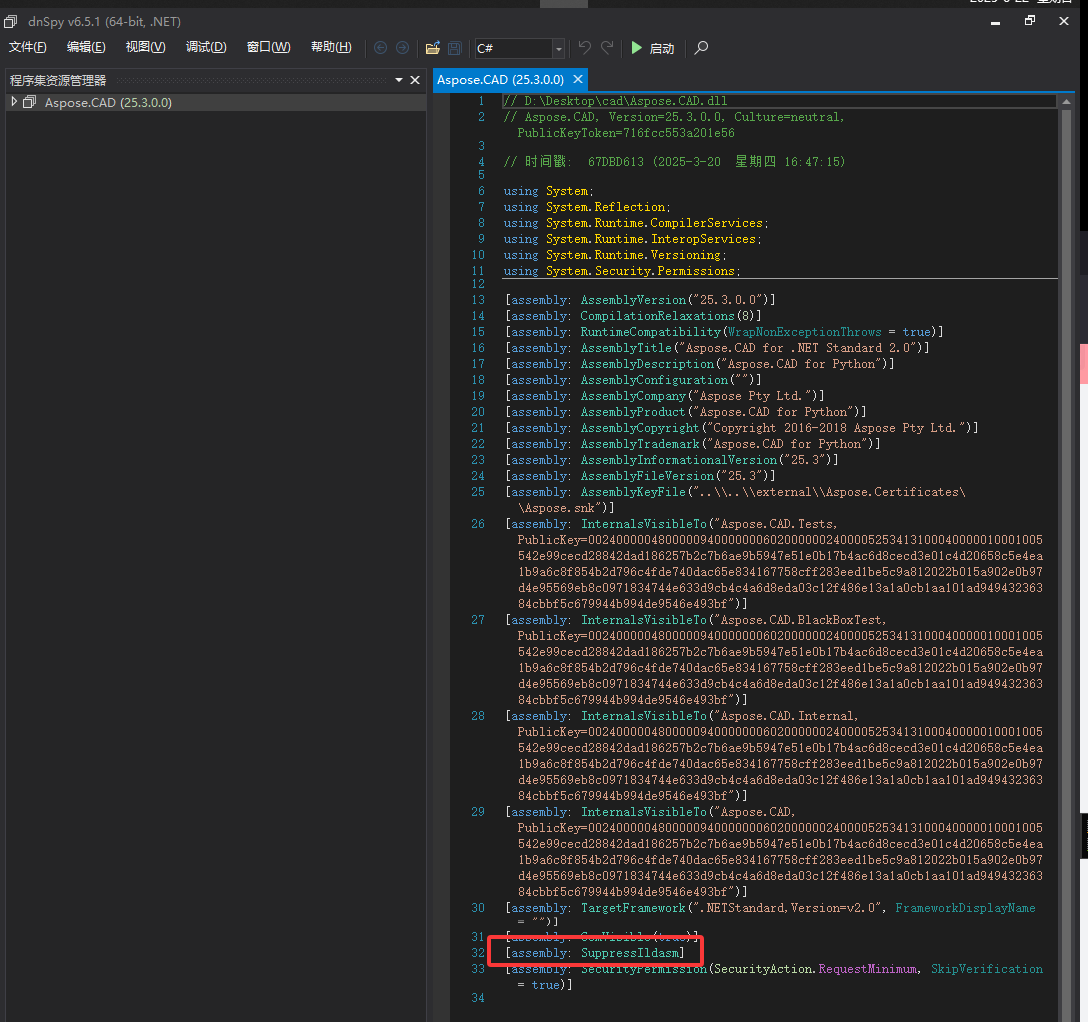
是[assembly: SuppressIldasm]在作妖,删除特性,并点击工具栏保存
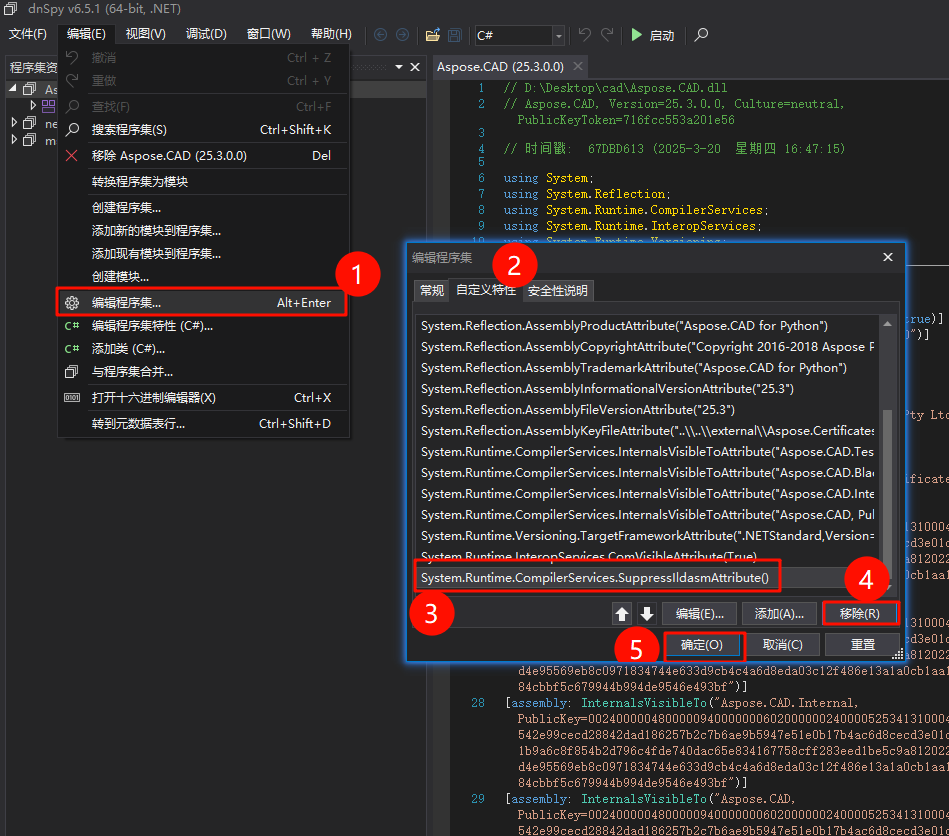
2. VS2022/dnSpy 调试DLL
创建一个.NET 控制台项目
版本选择net 9.0
复制 Aspose.CAD.dll 到项目根目录
修改 项目.csproj 如下
<Project Sdk="Microsoft.NET.Sdk">
<PropertyGroup>
<OutputType>Exe</OutputType>
<TargetFramework>net9.0</TargetFramework>
<ImplicitUsings>enable</ImplicitUsings>
<Nullable>enable</Nullable>
</PropertyGroup>
<ItemGroup>
<Reference Include="Aspose.CAD">
<HintPath>Aspose.CAD.dll</HintPath>
</Reference>
</ItemGroup>
<ItemGroup>
<PackageReference Include="MessagePack" Version="2.5.192" />
</ItemGroup>
</Project>
Program.cs 如下
“`c#
using System.Text;
string licenseXml = @"<License>
<Data>
<LicensedTo>EveryOne</LicensedTo>
<EmailTo>EveryOne@me.com</EmailTo>
<LicenseType>Developer OEM</LicenseType>
<LicenseNote>Limited to 1 developer, unlimited physical locations</LicenseNote>
<OrderID>200000000000</OrderID>
<UserID>100000000</UserID>
<OEM>This is a redistributable license</OEM>
<Products>
<Product>Aspose.Total for Python</Product>
</Products>
<EditionType>Enterprise</EditionType>
<SerialNumber>00000000-0000-0000-0000-000000000000</SerialNumber>
<SubscriptionExpiry>20990101</SubscriptionExpiry>
<LicenseVersion>3.0</LicenseVersion>
<LicenseInstructions>https://purchase.aspose.com/policies/use-license</LicenseInstructions>
</Data>
<Signature>+Vx/axkrIr/+/Rt3mTP7/Plcf2sZKyK//v0bd5kz+/z5XH9rGSsiv/79G3eZM/v8+Vx/axkrIr/+/Rt3mTP7/Plcf2sZKyK//v0bd5kz+/z5XH9rGSsiv/79G3eZM/v8+Vx/axkrIr/+/Rt3mTP7/DRrzguO7TTaEPao+ruERJQ=</Signature>
</License>";
using var licenseStream = new MemoryStream(Encoding.UTF8.GetBytes(licenseXml));
new Aspose.CAD.License().SetLicense(licenseStream);
Console.WriteLine("Hello, World!");
//FullName = "Aspose.CAD, Version=25.3.0.0, Culture=neutral, PublicKeyToken=716fcc553a201e56"
“`
F5编译,在项目路径\bin\Debug\net9.0下找到exe
使用dnSpy打开(VS也行,断点看变量值)

修改中断于入口点
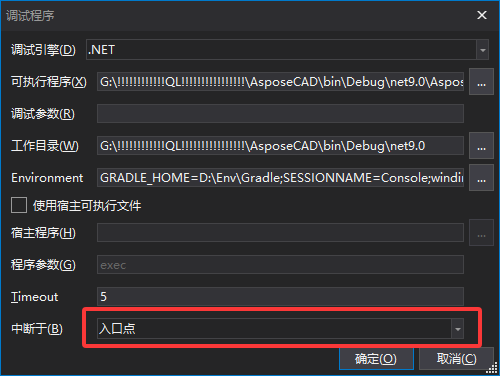
F9下断点于SetLicense,F10单步,F11进入
跑起来,检查抛出异常的位置
3. dnSpy修改
打开Aspose.CAD.License
修改两个SetLicense,修改处特征一致
左上角
菜单栏=>保存为模块
4. 替换py的dll
你的py路径\Lib\site-packages\aspose\assemblies\cad\Aspose.CAD.dll
